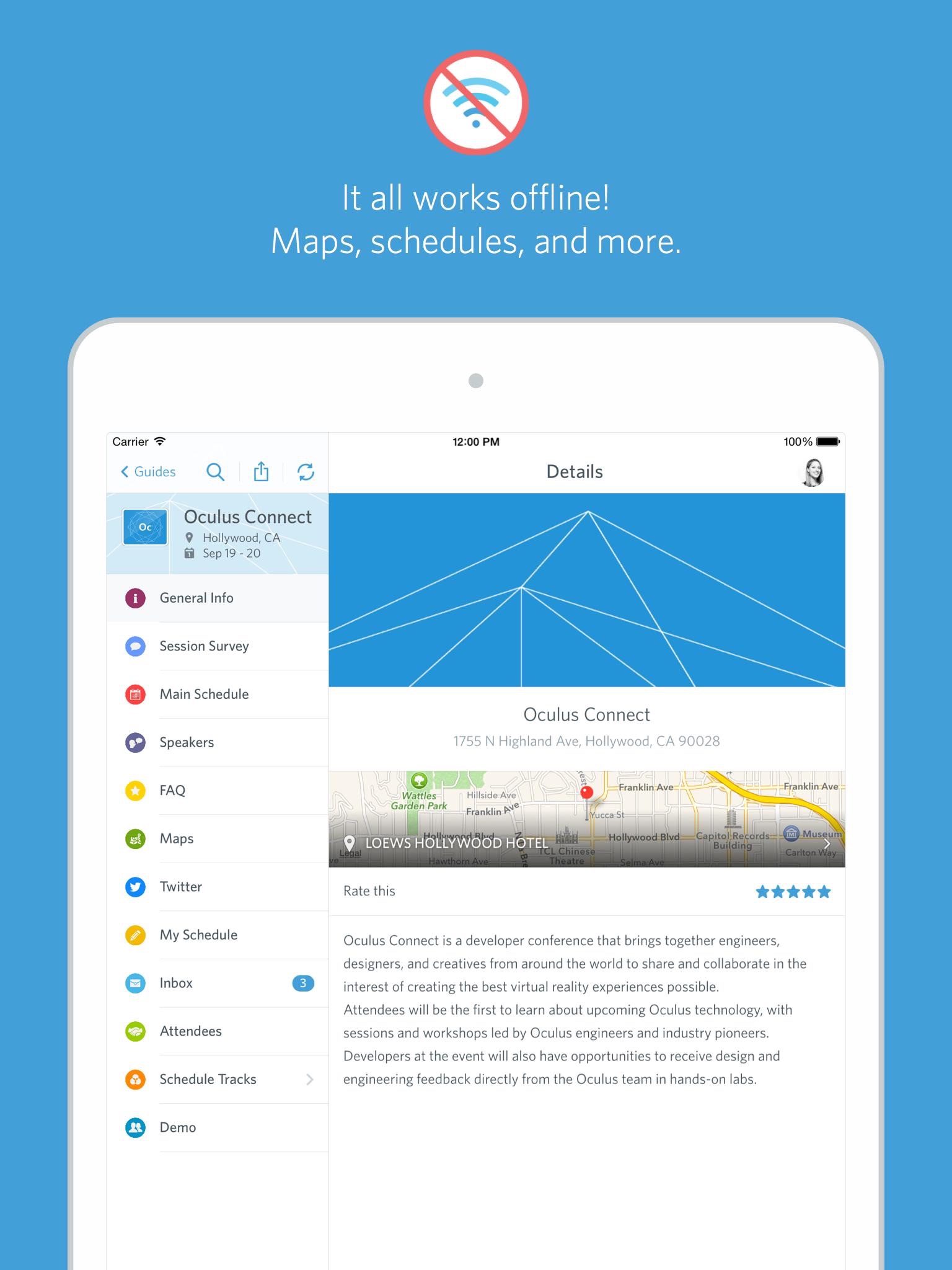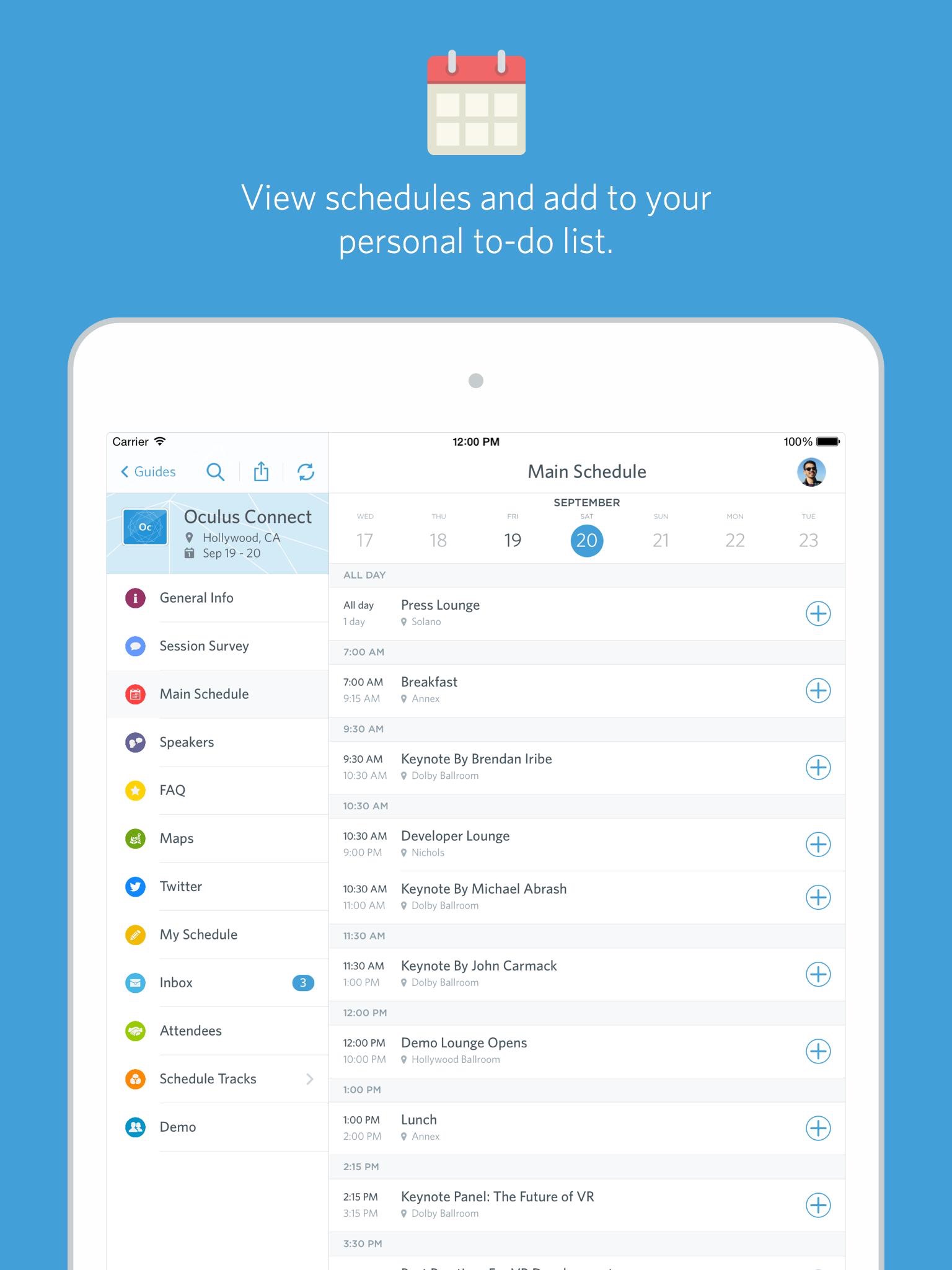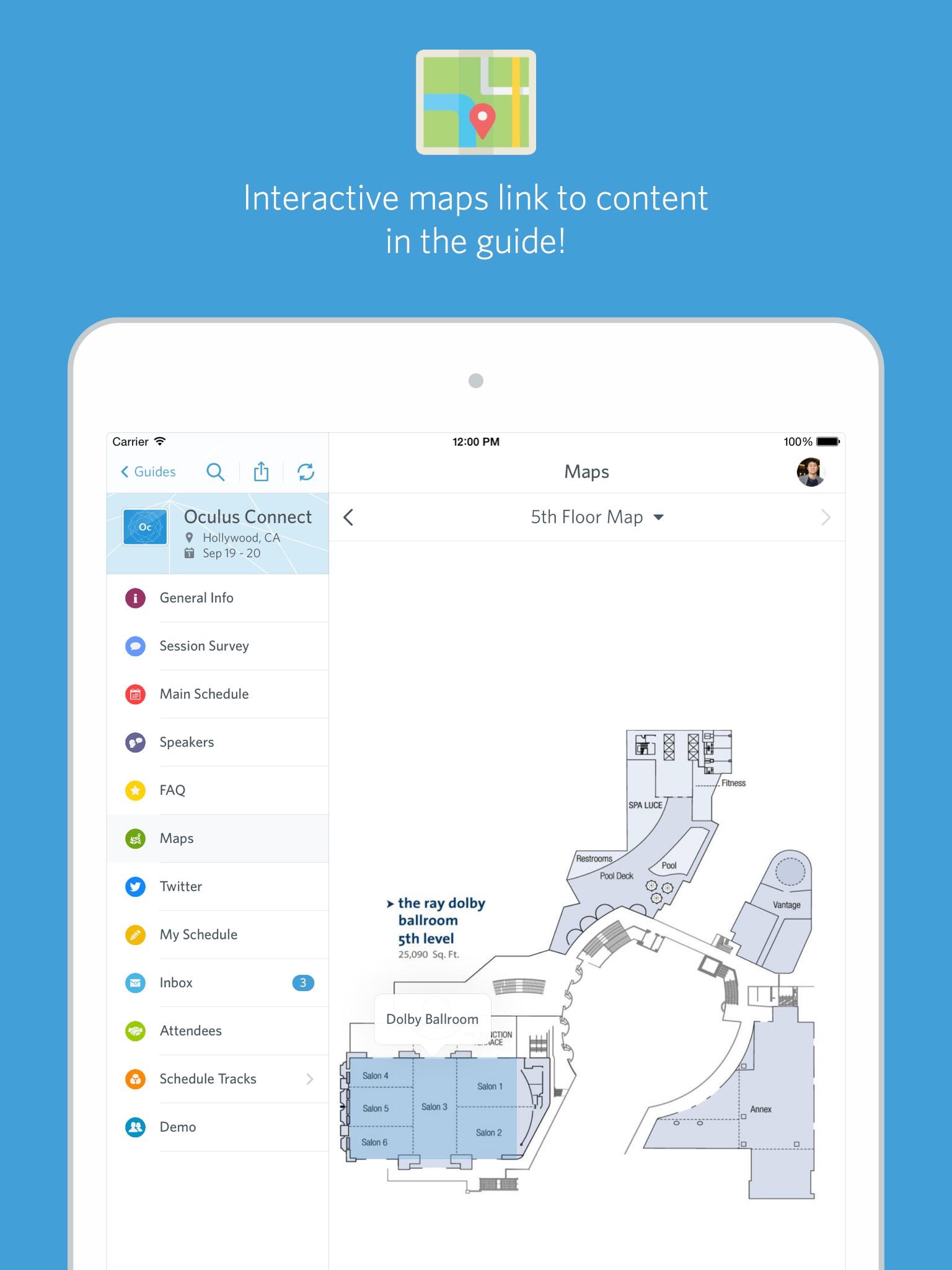send link to app
Guidebook app for iPhone and iPad
4.2 (
7232 ratings )
Business
Travel
Developer: Guidebook Inc
Free
Current version: 8.1.2, last update: 3 months agoFirst release : 25 Apr 2011
App size: 66.5 Mb
Guidebook is your guide to events, conferences, campuses, and more. Download the app to:
[+] Build your personal schedule and to-do lists.
[+] Easily access speaker, sponsor, exhibitor information, and more.
[+] View maps of the venue and local area.
[+] Simply search for information within the app.
[+] Connect and engage with other attendees through private messages.
[+] Share photos, likes, and comments on the interactive social feed.
Pros and cons of Guidebook app for iPhone and iPad
Guidebook app good for
Better than the official PAX 11 app. Worked really well. Thanks for this.
I can see why its so highly recommended for PAX, its got all the important info in a straightforward interface. I would also like to see an iPad-optimized version though. A busy event like PAX East has a big schedule, and itd be nice to be able to see more of it on the big screen.
This app is great for scheduling which events at a convention you plan to attend, and for looking up descriptions of those events with a single tap. But most cons guides are otherwise just scans of their paper Guidebooks - you can look up a list of all the exhibitors in the dealers room, but most of them have no description (because theres no space for them in the printed guide and the digital version apparently wasnt worth their bother) and the app cant point out where their booth is in the dealers room because the map is just a plain image. It seems obvious that you should be able to add your own custom events to your "My Schedule", but instead theres just a "To Do" list whose entries dont appear in your schedule, or even have reminder alerts.
I wasnt expecting much, maybe a few scans of the Guidebook. Instead there were descriptions, locations, maps, and nearly everything. I hop more Cons pick this up because its more convenient and environmentally friendly with the lack of paper waste.
I cant wait to see how this app evolves!
I have only used the app for one event. I guess its usefulness would depend on how well organizers provided details and updates, but my event had the schedule implemented perfectly and I loved it.
I was a little surprised it drew 7.5MB of data over three days. I had already downloaded the schedule ahead of my event, but I allowed it to use data so I could be sure to get all the updates to the schedule. I did reference the app often to figure out what I wanted to do next, and it would always tell me if anything had changed, which was amazing (our convention had a few cancellations last minute). But the changes I got seemed like they could be done by syncing text only so Im not sure what the big data-draw was. Thats the only reason for 4 stars instead of 5.
Needs a lower level tier for convention planners between the free and first pay level...one that would allow a few more downloads for the small cons (and not necessarily more features) without spending a lot of money. Pricing for events jumps from free (200 downloads) to $1,750 (unlimited downloads) which makes it hard for a small con to try out without fear of upsetting people if they go past the 200 download limit.
Some bad moments
This app is just a list of random events around the world. There is NO search function. Its like finding a piece of paper blowing in the wind and hoping it has the information you looking for printed on it. Great concept but fails miserably in its execution.
Its like Internet Explorer 5 on Dial Up.
The menu design is straightforward enough, but the app is so darn slow. Button presses wont be registered for 5+ seconds at a time, causing the user to re-press and accidentally double-tap, which is irritating.
I got more utility out of text I pasted into Notes than this sorry excuse for an app provided at the conference I am attending.
Previous versions of this app were great. I updated mine and now as soon as try to open the app at the conference Im at it crashes back to home screen. Big disappointment.
First time I downloaded the app. It is excrutiatingly slow on my iPhone 6s. I have to quit the app after about 30s and re open it to get the UI to respond. Something is wrong with this release
I gave up on making a schedule because the app would hang for seconds every time I hit the add button.